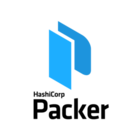Because of the recent announce from DotDeb about PHP 5.6 availability on Debian, I saw that I totally forgot to move from PHP 5.4 to 5.5.
As I’m hosting several WordPress, Mediawiki, Piwik and other PHP web software, I was not very comfortable with that migration. I knew that the major change was on PHP cache. I was intensively using APC cache but in PHP 5.5, it is deprecated and Opcache replace it.