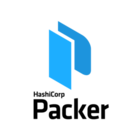Packer is a tool for creating identical machine images for multiple platforms from a single source configuration. You can win a lot of time by testing your application on multiple environments (AWS, OpenStack, VirtualBox, Vmware…).
Let’s say you’ve got a LAMP environment to deploy in production on OpenStack. However, you can’t perform your development/integration on it as you don’t have access yet. You can’t loose time and wait for it to test.