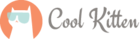I recently upgraded the wiki to version 1.23 (new LTS version). As usual Mediawiki made a very good work, no problems during migration using Git, everything is working.
No major visual changes between the previous version 1.22 and this one. I didn’t had to touch anything on my JS, CSS or configuration! Great!
I encountered an issue with my GoogleSearch extension and made the changes to make it work again. So a new version (0.