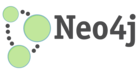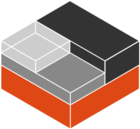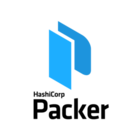Kubernetes is an open-source system for automating deployment, scaling, and management of containerized applications. I’m using it for Nousmotards and decided to build an Ansible role for it to make it simpler to deploy.
Why did I built it as other projects like Kargo already exists? I just wanted a simple and maintainable role based on CoreOS official documentation. That’s what I did:
This role bootstrap a Kubernetes cluster based on CoreOS Container Linux for production usages.