If you’re not aware that the next kernel version will replace iptables by nftables, it’s time to learn on how it works, what are the features, why the change and how to use it.
If like me, you love PF, you’ll be pleased to find a similar syntax on NFtables ! To have a good introduction on it, look at those slides :
I’ve recently updated some of my tutorials :
Stress : CPU test usage
Firefox Sync Server : upgrade procedure updated
AutoFS : adding FTP (curlfs)
Kernel compilation : updated with the latest compression format
PuppetDB : updated to work with the latest PuppetDB version
SSH : how to change your ssh key passphrase

Redshift adjusts the color temperature of your screen according to your surroundings. This may help your eyes hurt less if you are working in front of the screen at night.
Two of my colleagues (Julien and Axel) praise virtues of this application. So I started to use it yesterday. For the moment, my opinion is good during the night, but during the day…I don’t have opinion for the moment.
Here is my configuration.
Since I’ve reinstalled my desktop on my new MacBook Pro 13, I had to fight with some problems with my Yubikey. I never had such and wonder if it couldn’t comes from a Debian package update.
Anyway, I had problem with permissions on the USB device and found a udev solution. I’ve updated my documentation and let you check and would like a feedback if some of you have encountered the same issue (USB error: Access denied (insufficient permissions))
I recently crypted all my disk as I changed laptop. At the beginning, I just tested a simple password to see performances changes.
I didn’t really see changes for the moment.
Once I’ve finished to install and configure my needs, I wanted to have a strong password solution. I decided to use a remembered password concatenated to a generated yubikey password.
I updated my LUKS tutorial to explain how to update the password.
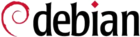
I tested to install Debian as I love it more than Mac OS X for work on my new MacBook Pro 13 retina. Most of the hardware works out of the box on a Debian Jessie (because of the kernel version > 3.8) but is not really optimal. That’s why I’m going to explain how I did to make it better.
First of all, you need an EFI manager. I discovered that Refit is not maintained anymore and let place to rEFInd instead.
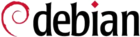
I recently read a post (on Korben’s blog) regarding a command called bd to go back to a directory from you current full path. It permits to do more than that !
In fact this is a simple shell script, but it really helps when you’re in a long subfolder list. For example if you reside in ‘/home/user/project/src/org/main/site/utils/file/reader/whatever’ and want to change to ‘/home/user/project/test’, then try ‘bd p`/test.
If you want to see all the possibilities, you can look at the main site project.
