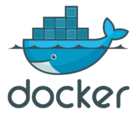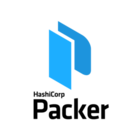I’m managing applications inside Kubernetes for more than 2 years for MySocialApp a social news feed solution and recently Referlab, an impressive referral marketing solution. If you follow me, you certainly know that I’ve made multiple Helm charts on distributed technologies like:
Cassandra Helm chart Elasticsearch Helm chart Traefik Helm chart After several years of experience on it, you can trust me when I say managing statefulset on Kubernetes is not the easiest thing to do.