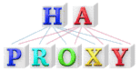The 1.5 version of Vagrant has been released and that’s awesome ! They finally did a Cloud where all Vagrant boxes could (https://vagrantcloud.com/) be inventoried and easily deployed through command line !
You can find my boxes here. If you want to add one, it’s really simple:
vagrant box add deimosfr/debian-wheezy And the second awesome feature is…the sharing! You can for example have access to a distant and nated Vagrant instance through SSH!