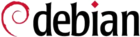I don’t know if you’ve write with emacs/vim or any other classical tool editor, a manifest or a Puppet module. If you did it, I’m pretty sure you’ve made a lot of syntax errors or got errors during catalog compilation. During a long time, I was using Geppetto to help me on writing and suggesting better syntax to my manifest.
I took the latest available version of Geppetto but it crashes all the time.