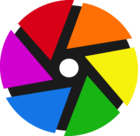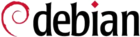After more than 10 years using my beloved Mediawiki (wiki.deimos.fr), I decided to convert it into static html files and stop using Mediawiki :(.
Why? Because maintaining a Mediawiki is a pain when you’re using a lot of extensions. In addition, I’m not using Mediawiki anymore at work, not really following the evolution, don’t want to keep maintaining php/mariadb/nginx and upgrading Mediawiki configuration can be complex as well.
I really love markdown solutions generating static files like Hugo and I already did it whith my previous Wordpress.