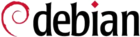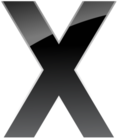I recently had the chance to get the latest MacBookPro 13 for my new work at Criteo. If you follow me and remember, this is not the first time I want to use Debian on a new MacBookPro version.
Overview History repeats itself and as you can think, some things are not working out of the box on Debian Jessie. Here are the issues I encountered and how i could fix some of them: